2021. 10. 21. 11:37ㆍCS
1. Introduction
1) Pixel: picture element
- the smalest unit of information that make up a picture
- each pixel may have multiple values (except gray scale)
- the location of a pixel is represented by 2D coordinates
2) FPS (Frame per second)
- images are taken with very short interval (normally 33ms)
3) Intensity level (L = 2(k제곱)) *normally L = 256
4) Pixel resolution: the number of pixels in an image

2. Intensity transformation
1. Def: input image의 각 intensity value에 접근하여 output intensity value 를 만들어 내는 process (mapping function을 활용)
2. Negative transformation (s = L -1 -r, s: output, r: input)
- 어두운 영역을 밝게 해준다. (이미지 반전)
3. Log transformation (s =c log(1+r)) *log(x)에서 x != 0 이므로 r 에 1을 더해준다.
- 어두운 영역의 contrast를 강조
4. Power-Law(Gamma) transformation (s - cr(감마 제곱))
- 감마의 값이 1보다 작으면 log transform 효과가 난다. (밝아진다)
예시가 잘 나와있는 포스팅:
[OpenCV] 공간 영역에서의 영상 개선
Negative transformation Image negatives s = T(r) = L-1-r (where 0 ≤ r ≤ L-1) 1) 기존에 존재하는 API를 이용해서 구현한 코드 2) 이미지 색상 반전을 위해서, 255 - 현재 픽셀값을 해주었다. 픽셀 값들..
jeunna.tistory.com
3. Spatial filtering
(= spatial masks, kernels, templates, windows)
1. Averaging filter(= low pass filters) : 모든 픽셀들을 filter mask 안에 있는 이웃 픽셀 값들의 평균으로 대체 시킨다.
- 장점: noises 감소 / 단점: blur
2. Gaussina filter (weight average filter)

* mask의 size에 따라 연산 차이 : 클수록 연산량이 많아지고 blur 효과가 커진다.
3. Sharpening: 영상을 더 엣지 있게 만들어 줌, 값의 변화가 발생하는 부분을 강조 (highlight transitions in intensity)
- 2차 미분을 수행하면 값이 변하는 곳이 도드라지게 나타난다.

- algorithm : 1) 입력 영상에서 sharpening mask를 사용하여 모든 pixel 에 대해 2차 미분 값을 구한다. 2) 원본 영상에 구한 값들을 더하면서 연산
- 두번째 방법으로 unsharpening mask를 사용할 수 있다.

4. Median filter : mask의 중간 값을 찾아서 대체
- mxm filter 를 사용한다면 m^2/2 보다 작은 노이즈를 삭제 할 수 있음 -> random noise 나 salt and pepper noise 삭제에 유용
- average 또는 gaussian filtering 에 비해 연산량이 많다는 단점
4. Histogram Equalization
1. Histogram

- histogram의 k번째 값은 k번째 intensity value가 가지고 있는 pixel 수를 의미
- bin의 갯수는 L (intensity level 의 범위가 [0, L-1]일 때)
2. Histogram normalization
: 각각의 bin 을 전체 영상 pixel 수로 나눠준다 -> bin 의 값을 0~1로 만들어줌
- 확률 함수로 사용 가능 (영상 내에서 특정한 값을 가진 pixel이 존재할 확률을 표현해줌)
- histogram을 계산할 때 bin 의 갯수가 너무 작거나 많으면 영상의 특성을 정의 할 수 없기 때문에 잘 설정해야함!
3. Histogram equalization
: 영상의 contrast를 조절하는 방법
* contrast: 영상에서 brightness 또는 color를 구분짓게 함, 높을 수록 좋은 영상
1) histogram을 계산 2) mapping function을 찾는다 (pixel value를 균일하게 나눠줌) 3) input image에 function 적용
* histogram equalization이 항상 Image를 강조 시켜주지는 않는다.( ex. 데이터의 범위가 몰려있을 경우 )
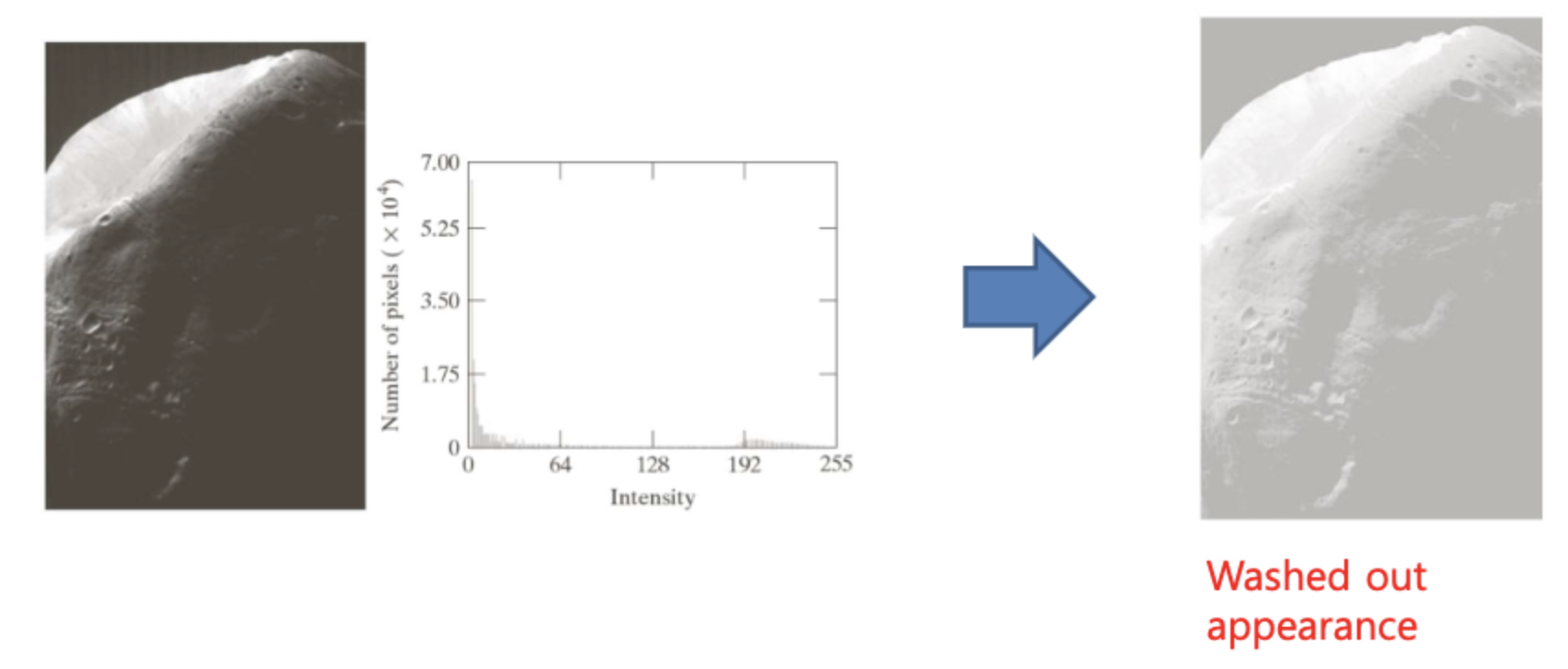
5. Basis of Color
1. Basis of Color
1) Primary color : RGB
2) Secondary color: magenta, yellow, cyan
3) Achromatic color(무채색) : 각 color의 component 비율이 같다 (ex. Scalar(10,
'CS' 카테고리의 다른 글
| [mac] vim 다운로드 및 commands 정리 (0) | 2020.11.04 |
|---|